RGB Matrix p4 with arduino mega 64*32 P4-256*128-2121-A2
RGB Matrix p4 with arduino mega 64x32
DS1307 Real Time Clock
64x32 rgb led matrix arduino
64x32 rgb led matrix arduino code
matrice led rgb arduino
This project with esp32
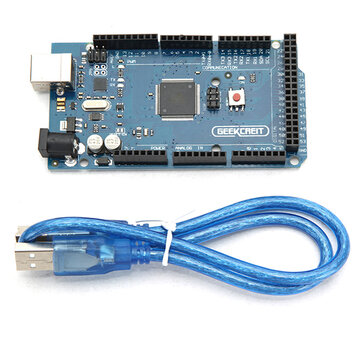 |
 |
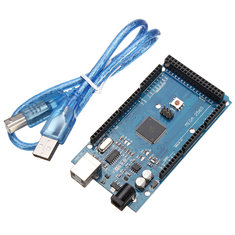 |
 |
 |
Code
// testshapes demo for RGBmatrixPanel library.
// Demonstrates the drawing abilities of the RGBmatrixPanel library.
// For 32x64 RGB LED matrix.
// WILL NOT FIT on ARDUINO UNO -- requires a Mega, M0 or M4 board
#include <Adafruit_GFX.h> // Core graphics library
#include <RGBmatrixPanel.h> // Hardware-specific library
#include <MD_DS1307.h>
#include <Wire.h>
#define CLK 11 // USE THIS ON ARDUINO MEGA
#define OE 9
#define LAT 10
#define A A0
#define B A1
#define C A2
#define D A3
RGBmatrixPanel matrix(A, B, C, D, CLK, LAT, OE, false, 64);
// Global variables
#define MAX_MESG 4
#define MAX_MES 20
unsigned int NewRTCh = 24;
unsigned int NewRTCm = 60;
unsigned int NewRTCs = 60;
char szTime[12]; // mm:ss\0
char szMesg[MAX_MESG+1] = "";
char szDate[MAX_MES+1] = "";
char *mon2str(uint8_t mon, char *psz, uint8_t len)
// Get a label from PROGMEM into a char array
{
static const char str[][4] PROGMEM =
{
"Jan", "Feb", "Mar", "Apr", "May", "Jun",
"Jul", "Aug", "Sep", "Oct", "Nov", "Dec"
};
*psz = '\0';
mon--;
if (mon < 12)
{
strncpy_P(psz, str[mon], len);
psz[len] = '\0';
}
return(psz);
}
char *dow2str(uint8_t code, char *psz, uint8_t len)
{
static const char str[][10] PROGMEM =
{
"Su", "Mo", "Tu", "We",
"Th", "Fr", "Sa"
};
*psz = '\0';
code--;
if (code < 7)
{
strncpy_P(psz, str[code], len);
psz[len] = '\0';
}
return(psz);
}
void getTime(char *psz, bool f = true)
// Code for reading clock time
{
RTC.readTime();
if (NewRTCh != RTC.h)
{
sprintf(psz, "%02d", RTC.h);
matrix.setCursor(2, 4);
matrix.setTextSize(2);
matrix.setTextColor(matrix.Color333(7, 0, 7));
matrix.fillRect(2, 4, 64, 14, matrix.Color333(0, 0, 0));
matrix.print(szTime);
sprintf(psz, "%02d", RTC.m);
matrix.setCursor(28, 4);
matrix.setTextColor(matrix.Color333(7, 0, 7));
matrix.fillRect(25, 4, 25, 14, matrix.Color333(0, 0, 0));
matrix.print(szTime);
matrix.setCursor(21, 4);
matrix.setTextColor(matrix.Color333(7, 0, 0));
matrix.fillRect(25, 8, 2, 6, matrix.Color333(0, 0, 0));
matrix.print(f ? ':' : ' ');
matrix.setCursor(52, 9);
matrix.setTextSize(1);
matrix.setTextColor(matrix.Color333(7, 7, 0));
matrix.fillRect(52, 9, 11, 7, matrix.Color333(0, 0, 0));
sprintf(psz, "%02d", RTC.s);
matrix.print(szTime);
getDate(szDate);
matrix.setCursor(5, 20);
matrix.fillRect(5, 20, 54, 8, matrix.Color333(0, 0, 0));
uint8_t y = 0;
for (y=0; y<10; y++) {
matrix.setTextColor(Wheel(y));
matrix.print(szDate[y]);
}
getDay(szMesg);
matrix.setTextSize(1);
matrix.setCursor(52, 1);
matrix.setTextColor(matrix.Color333(0, 7, 0));
matrix.fillRect(52, 1, 11, 7, matrix.Color333(0, 0, 0));
matrix.print(szMesg);
NewRTCh=RTC.h;
}
else if (NewRTCm != RTC.m)
{
sprintf(psz, "%02d", RTC.m);
matrix.setCursor(28, 4);
matrix.setTextSize(2);
matrix.setTextColor(matrix.Color333(7, 0, 7));
matrix.fillRect(25, 4, 25, 14, matrix.Color333(0, 0, 0));
matrix.print(szTime);
matrix.setCursor(21, 4);
matrix.setTextColor(matrix.Color333(0, 0, 7));
matrix.fillRect(25, 8, 2, 6, matrix.Color333(0, 0, 0));
matrix.print(f ? ':' : ' ');
matrix.setCursor(52, 9);
matrix.setTextSize(1);
matrix.setTextColor(matrix.Color333(0, 7, 7));
sprintf(psz, "%02d", RTC.s);
matrix.fillRect(52, 9, 11, 7, matrix.Color333(0, 0, 0));
matrix.print(szTime);
NewRTCm=RTC.m;
}
else if (NewRTCs != RTC.s/10)
{
matrix.setCursor(21, 4);
matrix.setTextSize(2);
matrix.setTextColor(matrix.Color333(0, 7, 0));
matrix.fillRect(25, 8, 2, 6, matrix.Color333(0, 0, 0));
matrix.print(f ? ':' : ' ');
matrix.setCursor(52, 9);
matrix.setTextSize(1);
matrix.setTextColor(matrix.Color333(0, 0, 7));
sprintf(psz, "%02d", RTC.s);
matrix.fillRect(52, 9, 11, 7, matrix.Color333(0, 0, 0));
matrix.print(szTime);
NewRTCs=RTC.s/10;
}
else
{
matrix.setCursor(21, 4);
matrix.setTextSize(2);
matrix.setTextColor(matrix.Color333(0, 0, 7));
matrix.fillRect(25, 8, 2, 6, matrix.Color333(0, 0, 0));
matrix.print(f ? ':' : ' ');
matrix.setCursor(52, 9);
matrix.setTextSize(1);
matrix.setTextColor(matrix.Color333(7, 0, 0));
sprintf(psz, "%02d", RTC.s);
matrix.fillRect(58, 9, 5, 7, matrix.Color333(0, 0, 0));
matrix.print(szTime);
}
}
void getDate(char *psz)
// Code for reading date
{
char szBuf[10];
sprintf(psz, "%02d%s%04d", RTC.dd, mon2str(RTC.mm, szBuf, sizeof(szBuf)-1), RTC.yyyy);
}
void getDay(char *psz)
// Code for reading day date
{
dow2str(RTC.dow, szMesg, MAX_MESG);
}
void setup() {
matrix.begin();
matrix.setTextWrap(false);
RTC.control(DS1307_CLOCK_HALT, DS1307_OFF);
RTC.control(DS1307_12H, DS1307_OFF);
}
void loop() {
static uint32_t lastime = 0; // millis() memory
static bool flasher = false; // seconds passing flasher
if (millis() - lastime >= 1000)
{
lastime = millis();
getTime(szTime, flasher);
flasher = !flasher;
}
}
// Input a value 0 to 24 to get a color value.
// The colours are a transition r - g - b - back to r.
uint16_t Wheel(byte WheelPos) {
if(WheelPos < 2) {
return matrix.Color333(0, 7, 0);
} else if(WheelPos < 5) {
WheelPos -= 2;
return matrix.Color333(7 , 0, 0);
} else {
WheelPos -= 5;
return matrix.Color333(0, 7, 0);
}
}

nếu dùng arduino uno r3 hoặc arduino pro mini được không add?
ReplyDeleteqoung uong pyong uoung nguyen tan nguyen
Deleteuno hay pro không đủ memory.
ReplyDeleteBạn ơi, tôi cũng làm cái 32x64 này, mới chỉ chạy demo testshape thôi, pixel ok nhưng mà màu chưa ổn, lên 2 màu R và G, màu B không có. Bạn biết lỗi ở đâu không chỉ mình với.
DeleteC:\Users\Hang\Desktop\CODE_MOI\CODE_MOI.ino:9:27: fatal error: Adafbean_GFX.h: No such file or directory
ReplyDelete#include
LỖI GÌ V Ạ,
I have the 16x32 matrix panel which sketch should I use? or what I have to change in the sketch
ReplyDeleteHello,
ReplyDeleteCan we add one more RGB 64 x 32 to this project and still manage it with the same board ?
Thanks
Hello,
ReplyDeleteGreat project. I build it but the day in the top right corner does not show. What could be the problem?
Regards, Emil
Can i use any arduino board? I have a Nano board.
ReplyDeleteRGB Matrix p4 with arduino mega 64x32
DeleteDS1307 Real Time Clock
64x32 rgb led matrix arduino
64x32 rgb led matrix arduino code
matrice led rgb arduino
Great project, but how did you set the correct date and time? "Determine this I cannot."
ReplyDeleteI guess no one replies to any of these questions. Thanks for the help.
DeleteHello!
ReplyDeleteA great project I did. I can not add setup buttons. I'm new to programming. Also, I like your idea of scrolling text (from the video). But can not write the code!
Thank you in advance!!!
Unfortunately, the RGBmatrixPanel doesn't currently support LED displays using the FM6126A chip (or does it?). I couldn't make it work, the screen stays off.
ReplyDelete2019 Year End holidays. Good look I will try this project. If success I will share to students in my class. Same I can put on this page as others can view the operation. Wishing to all viewers Happy New Year 2020.
ReplyDeletei did an other project with the mega and the 64x32 panel. i could not get it running but the one thing that helped from this project was the wiring diagram. lot of other projects did not show the wiring of the R1,G1,B1,R2,G2,B2 and after
ReplyDeletei connected these the project runs fine. many thanks for this wiring
how to set time & date...?
ReplyDeleteHi, is there any limitation for number of leds in matrix display?
ReplyDeleteGreat project. One time run and it works. Many thanks.
ReplyDeletehow to programmatically change brightness
ReplyDeleteBright, colorful, and very efficient. https://www.toseoledlighting.com/blog/how-to-choose-downlights-and-spotlights/
ReplyDelete